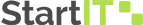13
7月
WordPress投稿画面 不要箇所を非表示にする方法
WordPressの投稿画面に不要な表示があったので、非表示にしました。その手順をご紹介します。
・まず、どのファイルが不要箇所を表示しているのか分からなかったため、以下の流れで該当ファイルを探しました。
ブラウザ検証⇒それらのタグを1つずつ調査。⇒該当ファイルを探し当てる。
・私の場合は、該当するファイルが以下の5ファイルでした。
Startit: post-info-author.php (framework/modules/blog/templates/parts/post-info-author.php)
Startit: post-info-category.php (framework/modules/blog/templates/parts/post-info-category.php)
Startit: post-info-comments.php (framework/modules/blog/templates/parts/post-info-comments.php)
Startit: author-info.php (framework/modules/blog/templates/single/parts/author-info.php)
Startit: comments.php(Startit直下・コメントと表示がある)
・管理画面上(外観⇒テーマエディター)で編集ができず、それをできるようにする方法も分からなかったため、以下の手順で編集しました。
今回はWordPress環境にアクセスし、該当するテキストエディタを開く⇒該当箇所をコメントアウト
この方法でとりあえず非表示にできましたが、もしかしたら何らかの影響が出ているかもしれないので、確認しています。