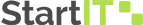31
5月
EC-CUBE4プラグインの雛形の作成方法
EC-CUBE4で新たにプラグインを作成する際は、雛形を作成するのが便利です。
ここでは、EC-CUBE4プラグインの雛形の作成方法を紹介します。
・実行環境:
Xampp 3.2.4
PHP 7.4.16
MariaDB 10.4.18
・EC-CUBEのインストールフォルダー
C:\develop\eccube-4.0.5
・環境変数のPathが通っていない場合は、以下の①②のいずれかを行う。
①環境変数を変更し、コマンドを実行する。
C:\Users\yamaz>cd \develop\eccube-4.0.5
②XAMPPのShellを立ち上げ、コマンドを実行する。
C:\Windows\SysWOW64>cd \develop\eccube-4.0.5
・その後、以下のコマンドを実行する。
php bin/console eccube:plugin:generate
↓
プラグイン名、プラグインコード入力(同じ名前にしておく)
↓
バージョンは空白でリターン
↓
php bin/console eccube:plugin:install –code=プラグイン名
これで、雛形は完成です。